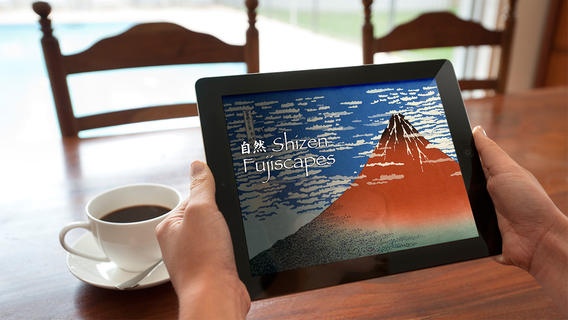Shizen Fujiscapes 1.1
Continue to app
Paid Version
Publisher Description
From the makers of the popular OS X App My Living Desktop with over 100,000 users. Shizen Fujiscapes is an unusual app bringing to life the works of Katsushika Hokusai in animated scenery unlike anything you've seen in an iOS app. Shizen Fujiscapes is part of the Shizen series of apps showcasing incredible natural beauty on your iPad or iPhone. In this offering, paintings of Hokusai's Thirty-six Views of Mount Fuji come to life as full animations complete with custom music written by three-time Grammy nominated David Arkenstone (please be sure your device is not muted). Just turn it on, kick back and marvel as Hokusai's paintings awaken right on your screen. Stay there as long as you like, while you work, while you play. These animations look fantastic on the iPad and iPhone, and are truly amazing on a retina display. Shizen Fujiscapes include five animated scenes, and one purchase enables use across all your iOS devices. This is the second in the series of Shizen apps to transport you to all sorts of beautiful locales. Look for the many other Shizen offerings available in the app store. Enjoy. At a glance: High-definition immersive animations with music written by three-time Grammy nominated David Arkenstone Five uniquely animated Hokusai scenes Ability to switch between letterbox and full-screen Great for meditating, creative inspiration, during chores, or while entertaining
Requires iOS 6.0 or later. Compatible with iPhone, iPad, and iPod touch.
About Shizen Fujiscapes
Shizen Fujiscapes is a paid app for iOS published in the Health & Nutrition list of apps, part of Home & Hobby.
The company that develops Shizen Fujiscapes is Amuse, Inc.. The latest version released by its developer is 1.1.
To install Shizen Fujiscapes on your iOS device, just click the green Continue To App button above to start the installation process. The app is listed on our website since 2013-03-06 and was downloaded 3 times. We have already checked if the download link is safe, however for your own protection we recommend that you scan the downloaded app with your antivirus. Your antivirus may detect the Shizen Fujiscapes as malware if the download link is broken.
How to install Shizen Fujiscapes on your iOS device:
- Click on the Continue To App button on our website. This will redirect you to the App Store.
- Once the Shizen Fujiscapes is shown in the iTunes listing of your iOS device, you can start its download and installation. Tap on the GET button to the right of the app to start downloading it.
- If you are not logged-in the iOS appstore app, you'll be prompted for your your Apple ID and/or password.
- After Shizen Fujiscapes is downloaded, you'll see an INSTALL button to the right. Tap on it to start the actual installation of the iOS app.
- Once installation is finished you can tap on the OPEN button to start it. Its icon will also be added to your device home screen.